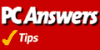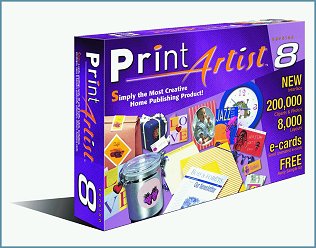|
Print Artist Junior
ItÆs the perfect design tool for kids (and
grown ups!)
If youÆve got children youÆll already know how
vast their imaginations can be. But sometimes they need a little
guidance in which direction they need to go in order to express
themselves. While there are many design programs supposedly
tailored for younger PC users, few offer true ease of use, along
with power and flexibility.
Please give a warm hand, then, to Print Artist
Junior. ItÆs a massively diverse and powerful image-design tool
that all PC users; young and old, from beginner to experienced,
can make use of. Print Artist Junior features 22 different projects,
from designing aeroplanes and masks to postcards and posters.
It is template driven, meaning you never have to start with
a blank page unless you choose too.
There are hundreds of high-quality page backgrounds,
clipart images, banners and text effects to choose from, each
able to be sized, rotated and warped as required. Add shapes
and borders to enhance your work. You can even import images
taken with a digital camera or acquired through a scanner to
further personalise your work.
Your first design
First, launch the program using the shortcut in the Sierra
entry of your Programs menu. Enter your name when prompted and,
if required, check the Parent's settings. Next, Print Artist
Junior will present you with a project screen. From this screen
you can launch any one of 22 types of project. Click on the
button marked Aeroplane to start off.
There are four categories listed at the foot of
the window. Click Instructions, then drag the first thumbnail
image to the project window. View the next three pages the same
way. When through, click the first of the icons at the foot
of the screen. Click Just For Fun to view the range of designs.
Then, decide on a favourite. Next, click and drag its thumbnail
to the main work area. The screen will then update accordingly
with your chosen design.
Double-clicking on any text you wish to change,
enter the new text and click Edit Text. You can find a range
of effects under each icon on the right of the screen.
Click the style of choice to effect the change.
Every aspect of your aeroplane can be altered. Simply click
the area you wish to change then choose from the plethora of
effects. Elements can be moved, resized or completely erased
as you wish. Experiment!
Click the Graphics Grabber icon at the foot of
the screen to reveal a library of Clip Art images. Choose the
image you wish to use, then on the Graphics Grabber icon to
insert it. Move and resize as required. Finally, once your design
is complete, you've two different print options. Choose either
Regular Mode, to print the image as designed on screen, or Colouring
Book Mode, to have the colours removed so that it can be coloured
later.
If you (or your children) enjoyed using Print
Artist Junior 1.1, you'll be happy to know about the upgrade
offer. PC Answers and Sierra Home are pleased to offer Print
Artist 8 at ú5 off (usual retail price ú29.99).
Print Artist will have you creating and printing
beautiful greeting cards, impressive banners, 3D crafts and
more. It packs 200,000 top quality images and 29,000 professional
photos. There are over 8000 professionally designed layouts
and templates ready to customise and print plus a new easy-to-use
drag-and drip interface.
To take advantage of this special PC Answers offer,
call Sierra Home on 01268 531 245 quotonf the reference Code
"PCA1".

|